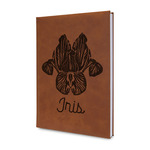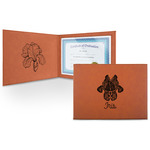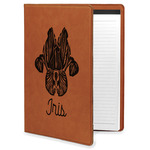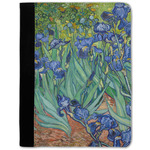Irises (Van Gogh) Design Custom Laptop Decal
- Classic Art: Compliment your favorite product with Van Gogh's Irises.
- Quality Material: Printed on high-quality vinyl with waterproof and fade-resistant inks.
- Flexible Sizing: Decal's size is customizable, ranging from 1" - 18" in both width and height.
- Permanent Adhesive: Despite being removable, the decal securely adheres to your laptop.
- Easy Application: Convenient peel-and-stick application with detailed instructions provided.
- Learn More About This Product
About this Design Template
Irises is one of several paintings of irises by the Dutch artist Vincent van Gogh, and one of a series of paintings he executed at the Saint Paul-de-Mausole asylum in Saint-Remy-de-Provence, France, in the last year before his death in 1890. Van Gogh started painting Irises within a week of entering the asylum, in May 1889, working from nature in the hospital garden. There is a lack of the high tension which is seen in his later works. He called painting "the lightning conductor for my illness" because he felt that he could keep himself from going insane by continuing to paint. The painting was probably influenced by Japanese ukiyo-e woodblock prints like many of his works and those by other artists of the time. The similarities occur with strong outlines, unusual angles, including close-up views, and also flattish local colour (not modelled according to the fall of light).(Source: Wikipedia)
Now you can enjoy Irises on a daily basis. Well not all of it! To put this rectangular painting (roughly 4x3) on products, we use as much of the painting as we can on each product. So for a square product like the shower curtain - we use a 3x3 rectangle - which cuts off a little of the sides - but is still very much Irises For other products such as the wristlet (a wide 4x1 rectangle) - you get a small slice of the painting.
We have many other famous paintings / works of art in our system - painting such as Van Gogh's Sunflowers, Botticelli Primavera, Monet's Bridge Over A Pond of Water Lilies, Rousseau's Seine and Eiffel to name just a few. Browse our system to see the full collection. If you are looking for something and do not find it, please contact us and we will do our best to meet your needs.
As always with YouCustomizeIt, you can change anything about this design (patterns, colors, graphics, etc.) for free. Our design library is loaded with options for you to choose from, or you can upload your own. Need Help? You can always contact us or chat with us for support from real people (no chat bots or call centers).
Product Description
Display your individual creativity across the surface of your laptop with our laptop decals! Customize the decal with a name, initial, or a beloved graphic! Or, order a set of coordinating vinyl stickers for your family's electronics! The options are limitless.
We print your laptop stickers on a high quality vinyl, with waterproof and fade resistant inks. The decal is then machine cut to the shape of the decal.
The result is a durable shaped decal that permanently adheres to your laptop. The standard size for these decals is 7" width x 5" height. However, you may customize your decal's size from 1" - 18" in both width and height.
For a graphic or photo, simply peel back a piece of the sticker, and using a scissors, remove only a sliver of the paper lining. Now, using the small piece of revealed adhesive, line up the sticker until it matches what you have in mind. Once aligned, secure the small piece of the sticker to the surface, and press on the rest of the sticker using a squeegee, credit card, or your hand. As you squeegee the sticker, the rest of the corresponding paper adhesive should peel off, and the sticker will adhere smoothly.
For an initial or monogram or a decal that has intricate details, the decal will be sandwiched between a bottom backing material and a top transfer film, Fold back a small corner of the backing material to align the decal. Once satisfied with position of decal, gradually pull backing material away and apply decal to the surface. Use a credit car or squeegee to ensure the decal is well adhered to your laptop or electronic device, then gently pull the top transfer film at a 45 degree angle.
Application Instructions:
Product Specifications
| Product ID | 167375 |
|---|---|
| SKU | mi-laptop-decal+961423 |
| Brand | YouCustomizeIt |
| Product Type | Laptop Decals |
| Print Style | Single-Sided |
| Product Dimensions | Max. 18" x 18" |
| Material | Vinyl |
| Product Gender | Unisex |
| Printable Color | Full Color |
| Production Method | Printed and Machine Cut |
| Adhesive Type | Permanent |
| Department | Office + Desk |
| Design Color | Green Purple |
| Theme | Fine Art |
| Design Audience | Adult |
| Design Gender | Feminine |
| Personalization Style | Non-Personalized |
You May Also Be Interested In
For more decorative additions to your electronics, feel free to look through our Office and Desk and our Computer and Phone categories. To continue customizing your laptop, we carry laptop sleeves, laptop skins, and mouse pads. Purchase a few for yourself, or for a loved one as a unique, yet thoughtful, gift.

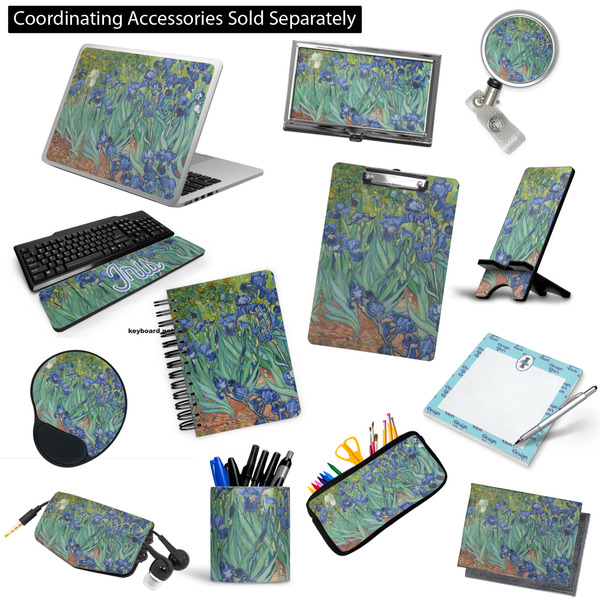
 Share
Share  Pin
Pin